The online work search requirement is active. Claimants are required to complete two weekly job searches to remain eligible for Unemployment Insurance benefits.
Finding the right job can take some time. Completing a work search each week by viewing two available job postings in SCWOS is a great way to see what’s available in the job market and who’s hiring.
Plus, the work search process is very easy. Just make it part of your weekly habit when you certify and you can continue to receive benefits. The technology requirements are the same and both can be done on a computer or with the free smartphone apps on your phone.
PDF and video tutorials are available under "How Do I Do the Work Search? Where Can I Get Help?"
- What is a work search?
-
Work search is a South Carolina requirement for individuals who are receiving Unemployment Insurance (UI). It is the simple act of reading two job posts each week while logged into their personal SC Works Online Services (SCWOS) account.
- When do I have to start doing the work search?
-
The work search requirement was turned back on April 18, 2021. Claimants have from Sunday to Saturday each week to log in to their SCWOS account and conduct two work searches. Every week that a person claims UI benefits, they will need to do the two work searches. If someone certifies their week (confirms that they are still unemployed), but does not complete the work search requirement, it could affect their eligibility and their benefit payments could stop.
- Why was it turned off?
-
At the beginning of COVID-19 and in response to Gov. McMaster's Executive Orders, the agency suspended the work search requirement for UI claimants. Understanding that many job losses could be the result of a temporary layoff and not knowing the effects of the pandemic, the agency stopped the work search beginning March 15, 2020 to make it easier to receive benefits.
- What is SCWOS?
-
SC Works Online Services (SCWOS) is the state's largest job database. It is the job search website that links your work searches to your UI claim in the MyBenefits portal. It provides all of South Carolina's job postings from all major sites, including Monster and Career Builder, in one resource. SCWOS has thousands of positions listed by employers all over the state. The website is jobs.scworks.org.
- Who has to do the work search?
-
Anyone receiving state UI or on the PEUC program must complete the two weekly work searches, and some PUA program claimants are required to complete the two weekly work searches -- see the chart below for the reason you are part of the program to see if you are required to do the work search.
All individuals on the PUA program are encouraged to complete the two work searches. It helps people get familiar with companies and businesses that are hiring and the types of jobs that are available. However, there are some people who are on the PUA program who have situations that may not allow them to work at this time. These situations also excuse them from the work search requirement weekly. See the chart below.
Claimants who are currently participating in a UI-approved training program, such as WIOA, are also not required to complete the weekly work search.
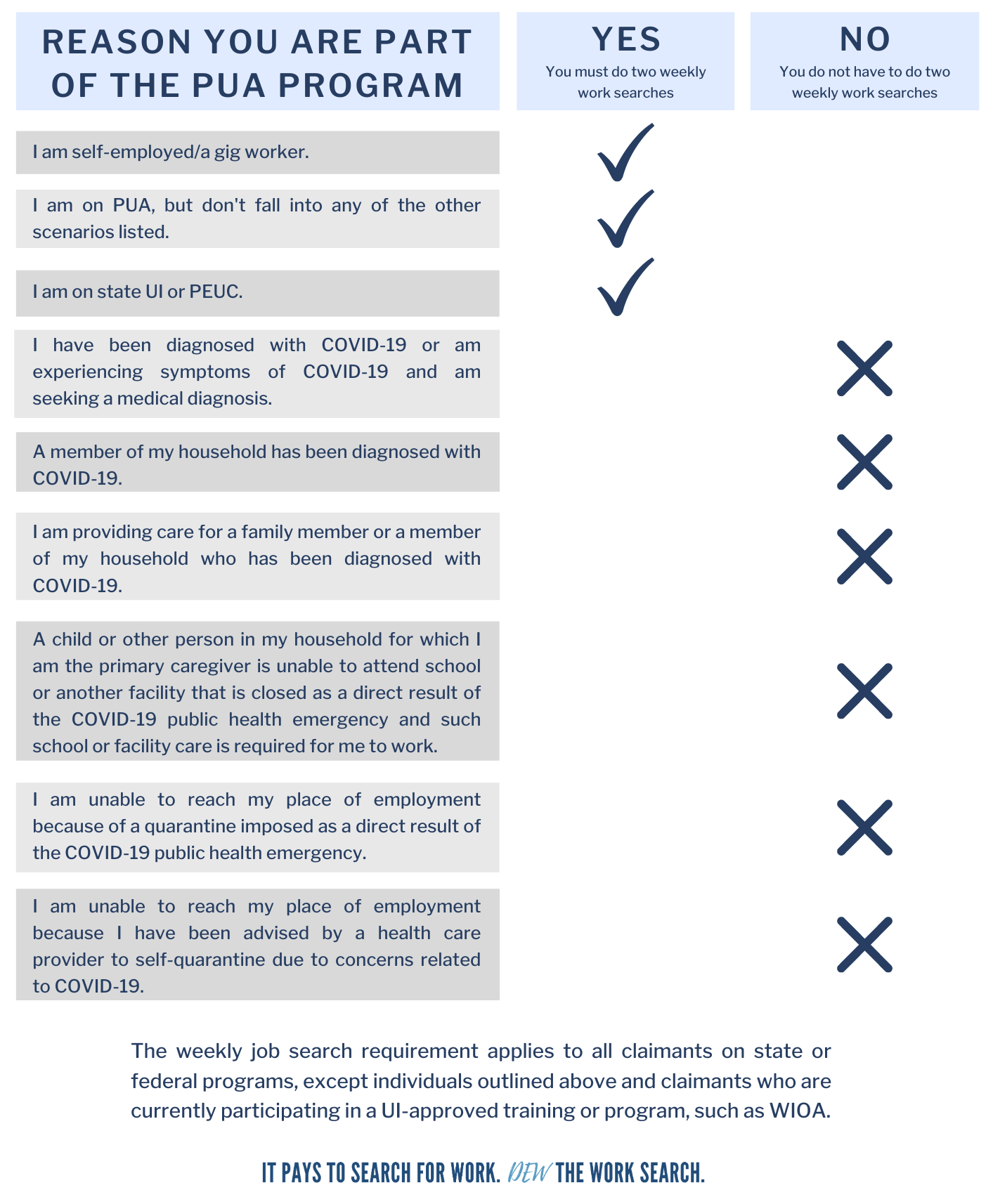
- How do I do the work search? Where can I get help?
-
To continue receiving benefits, it's easy -- two quick steps to remain eligible for UI benefits:
1. Complete two work searches in your SC Works Online Services (SCWOS) account on a computer or through the SCWOS app, which can be found by searching SC Works Mobile on your phone.
2. Certify your claim in the MyBenefits portal.
TIP! You can check your SCWOS account and your MyBenefits account (the next day) to make sure the work searches registered and you are good to go. Instructions to do this are in the SCWOS Weekly Job Searches PDF Tutorial.
Here is a list of several resources and guides that can help walk you through the process.
Want to know how to complete this task each week? SCWOS Weekly Job Searches PDF Tutorial
NEW: Watch the video tutorial on how to complete the SCWOS Weekly Job Search: Click here to watch now.
¿Quieres saber cómo completar esta tarea cada semana? Tutorial en PDF de búsquedas de trabajo semanales de SCWOS
Do you need to set up a SCWOS account? Register with SCWOS Video Tutorial
Do you have a SCWOS account but don't remember your username and password? Click Retrieve User Name or Password on the SCWOS log-in screen and follow the prompts.
- I'm doing the work search, why is it not showing up as completed in my portal?
-
24 hours after completing the work search in SCWOS, go to the "Confirmation History" tab in your MyBenefits portal where you certify each week. If there is a "Y" listed under "SC Work Search Confirmation" this means that your searches have been recorded. If there is a "N" listed, this may indicate that your 2 accounts aren't connected. Follow the steps below to see if your SCWOS account and MyBenefits portal are connected.
- Go to jobs.scworks.org.
- Click "Sign In" on the homepage.
- Under Option 1, click “Retrieve User Name or Password”.
- Under Option 3 - Forgot User Name and Password, click "retrieve both".
- Two questions will come up. For the first question: Did you register as, click "Individual". For the second question: How would you like to reset your account, click "answer verification questions on this site and display it”. Then, click “next” to continue.
- Enter your information into the fields shown. Your information must match and be correct for the system to pull up your account.
- Click the “I’m not a robot” box and complete the reCAPTCHA. Then click “Submit” to move forward.
- Answer the Security Question and complete the reCAPTCHA again to move forward.
- On the final screen, the system will provide you with your username of the correct SSN account and then reset your password.
- Make note of this username and password as it will be the one you need to use each week to complete your work search and have it accounted for.
For a PDF of these instructions, click here.
Find a Job
In addition to the work search, our agency has a wealth of information, starting with thousands of positions listed by employers all over the state, to help in your job search.
-
- Job Fairs and Hiring Events
-
There are job fairs and hiring events held for South Carolina businesses at SC Works centers across the state.
Find your local SC Works center and ask about the latest job fairs and hiring events you can take advantage of.
- SC Works
-
In partnership with DEW, SC Works provides all jobseekers with free career counseling, job referrals, testing and training services, and resume-writing assistance. With centers located in every region of the state, employment representatives are available to help you find the resources, services and job opportunities that will help put you back to work.
- SC Works Online Services (SCWOS)
-
SC Works Online Services (SCWOS) links all of South Carolina's state and local workforce services and resources and, consequently, is the state's largest workforce development database. If you are looking for a job, you'll find a wealth of information, starting with thousands of positions listed by employers all over the state to help in your job search. If you are an employer, you can use this tool to post positions, search for candidates and review job market trends.
Some benefits of using SCWOS include:
- A direct connection between employers and jobs. In particular, jobs with a yellow star indicate companies which have requested that DEW assist them with the hiring process.
- Labor Market Information to help look at employment trends and local workforce information.
- Training opportunities and details.
- A one-stop employment website that pulls opportunities from other job-listing websites such as Monster, Career Builder and local media.
- The ability for job seekers to create up to ten resumes, highlighting various strengths and skills.
- The ability for employers to create an online application that will be typed for quality and efficiency.
- Direct line to business consultants and other DEW staff for assistance.
If you are an Unemployment Insurance claimant, SCWOS is where you need to login and conduct two weekly job searches to avoid interruption in your benefits. The weekly job search requirement was reinstated April 18, 2021.
Learn more about Current In-Demand opportunities.
Search for Jobs on the SCWOS App. Download the SCWOS app to take your job search with you on-the-go. The app is available in Android and Apple app stores for free.
- Work Search
-
To remain eligible for benefits, you must actively search for work each week that you file a weekly certification for unemployment insurance benefits.
Starting April 18, 2021, the two weekly job search requirement in SCWOS (SC Works Online Services) will begin. Claimants are required to complete this each week, by law, in order to remain eligible for UI benefits.
SCWOS Weekly Job Searches PDF Tutorial
Don’t have a SCWOS account? Register with SCWOS Video Tutorial
- SC Workforce Information
-
Employment statistics, job forecasts, wages, demographics, and other labor market information help public and private organizations, researchers, and others better understand today's complex workforce. The Business Intelligence Department (BID) collects, analyzes, and disseminates this data in cooperation with the U.S. Department of Labor's Bureau of Labor Statistics (BLS).
The data helps monitor and forecast national, statewide, and local economic trends, helping employers and job seekers make career education, and economic decisions. A better understanding of employment and statistical trends promotes stable employment and economic growth.
